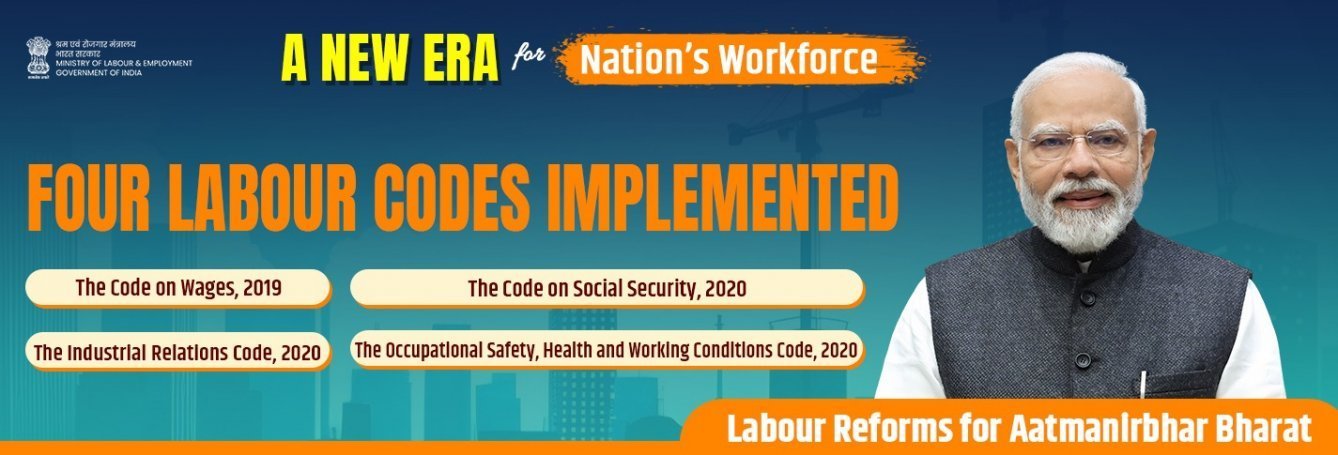निर्देश
आपको CPGRAM वेबसाइट पर निर्देशित किया जा रहा है। यदि आप पहले से पंजीकृत नहीं हैं, तो आपको CPGRAM पर पंजीकरण के लिए कहा जाएगा। पंजीकृत उपयोगकर्ता सीधे अपने CPGRAM यूजर आईडी और पासवर्ड का उपयोग करके लॉगिन कर सकते हैं।
- 1. CPGRAM में लॉग इन करें
- 2. "Grievance Detail"के तहत "Others/Not Listed/Not Known" का चयन करें
- 3. "Ministry/Department" ड्रॉपडाउन में ESIC चयन करें
- 4. "Subordinate Department/Office" में क्षेत्रीय कार्यालय का चयन करें
- 5. शिकायत का विवरण दें .
Instructions
You are being directed to CPGRAM website. You would be asked to Register with CPGRAM if not already registered. Registered users can login directly using their CPGRAM user ID and password.
- 1. Login into CPGRAM
- 2. In section "Grievance Detail" select "Others/Not Listed/Not Known"
- 3. In the "Ministry/Department" Drop Down Select ESIC
- 4. In "Subordinate Department/Office" select the Regional Office
- 5. Provide details of the complaint
Proceed


 कर्मचारी राज्य बीमा निगम Employees' State Insurance Corporation श्रम एवं रोजगार मंत्रालय, भारत सरकार Ministry of Labour & Employment, Government of India
कर्मचारी राज्य बीमा निगम Employees' State Insurance Corporation श्रम एवं रोजगार मंत्रालय, भारत सरकार Ministry of Labour & Employment, Government of India